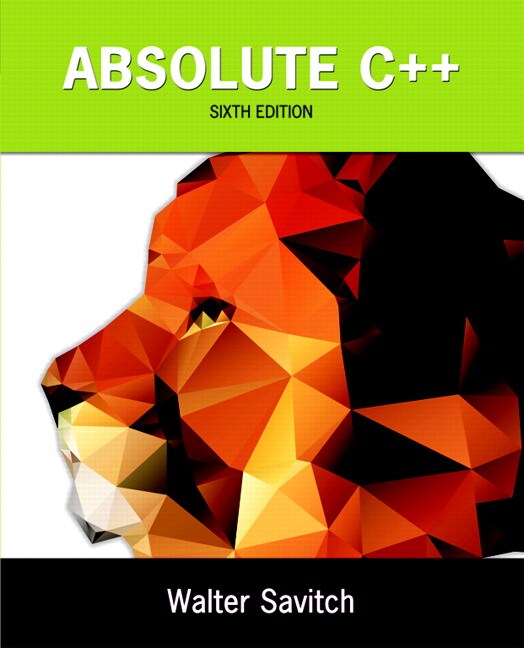I will show how to use WSL from Sublime text like in the photo above.
Firstly open Command Palatte from menu or with "Ctrl Shift P"
Search for the "Install package". Then search the "Terminus" package and install it.
/////////////////////////////////////////////////////////// // Sglbl ////////////////////////////////////////////////////////// [ // Opens Command Prompt in the panel at the bottom of the screen { "caption": "Command Prompt (panel)", "command": "terminus_open", "args" : { "cmd": "cmd.exe", "cwd": "${file_path:${folder}}", "title": "Command Prompt", "panel_name": "Terminus" } } ]
/////////////////////////////////////////////////////////// // Sglbl.com ////////////////////////////////////////////////////////// [ // Togle Terminus panel Open/Closed when Alt+" is pressed { // The key press to look out for "keys": ["alt+`"], // Toggle the panel "command": "toggle_terminus_panel" }, // Open cmd.exe Command Prompt when Alt+1 is pressed { // The key press to look out for "keys": ["alt+1"], // Tell terminus to open something "command": "terminus_open", // Tell terminus what to open "args" : { // Open Command Prompt "cmd": ["C:\\Windows\\system32\\wsl.exe" ], // Provide Command Prompt with Current Directory "cwd": "${file_path:${folder}}", // Putting it in the panel at the bottom "panel_name": "Terminus" } } ]